Pix2d Pro- Pixel Art Studio
A downloadable tool
Telegram channel: https://t.me/pix2dApp
Pix2d is a powerful and easy-to-use sprite editor for anyone, who want to make pixel perfect art. Optimized for pen and touch input devices. Perfectly fit for making pixel art, game graphics and animating.
android version available here: https://www.rustore.ru/catalog/app/com.pix2d.pix2dapp
| Status | Released |
| Category | Tool |
| Rating | Rated 4.0 out of 5 stars (1 total ratings) |
| Author | Igor Gritsenko |
| Tags | 2D, Animation, Drawing, Game Design, Pixel Art, Sprites, Touch-Friendly |
| Inputs | Touchscreen |
Download
Install instructions
Download and run on windows 10 to install. Or follow to store links.
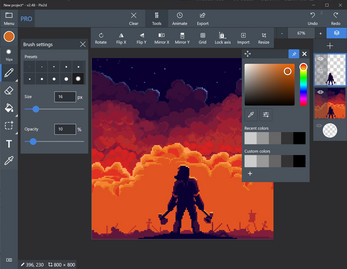
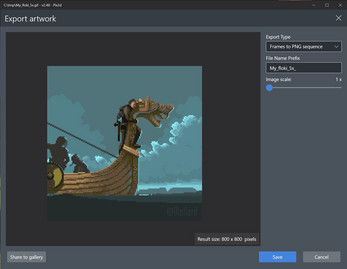
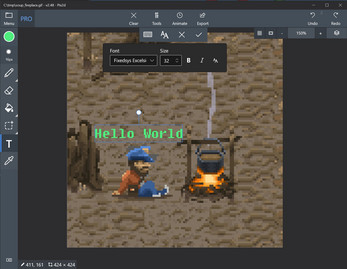

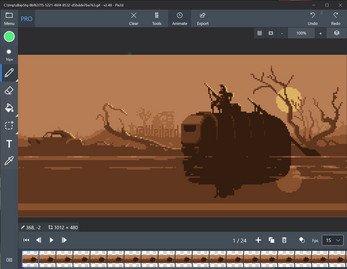

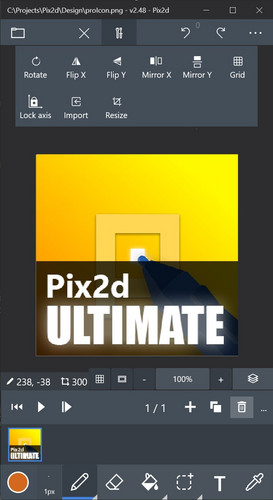

Comments
Log in with itch.io to leave a comment.
Is there a way to zoom with the mouse wheel / get an older version?
Ctrl + Mouse Wheel
PlayStore link down :(
EDIT: Forgot to read the comments. I found the right link
Hey uhh, does this work on android devices? Like this specific site? Like the pro version? Does this work on android? Just sayin. :)
it was banned from google play, but it still available in rustore
And where is this "rustore" u mean?
https://www.rustore.ru/en
Uploaded 3.2.2 version
Holy moly, its available on my android tablet, ima try. Not really happy with the current app options on tablet for pixel art so id love to try this. Ill come back and leave feedback. looks super impressive.
Hey! Hope you'll like it
I tried it. I liked it but I had a few issues. Only one worth noting was zooming and panning made it almost unusable. If you try to zoom with your fingers or pan, it doesnt zoom or pan in the spot youre trying. In fact panning to the bottom right is virtually impossible. Using a picassotab xl. There were some issues with not being able to delete animation frames but those randomly fixed. The only other thing is I wish there were a few effects or maybe a gradient. The ui/ux feel of the app was perfect though.
hey! it's strange that you have that issues with zooming. We already fixed those few days ago! Can you confirm that you are using 3.2.1 version? (You can check it on info tab in main menu)
Added cumulative update 58.
- pixel perfect brush mode
- many optimizations
Version 48
Added:
Fixed:
Changed:
Version r41 (hotfix)
Bug fixes:
Version 40
Added:
- Draw shapes from center by holding Ctrl key
- Erase mode for flood-fill tool
- HSV color editor - New memory management system
Fixed:
- Input box in color picker
- Selection now resizing properly
- Shapes drawing bug after canvas resize
- Color lock mode bug
- Deleting files from folder when exporting to png sequence
- Text input not working
- Preview panel can't be dragged
NNNnnnice. Waiting for the new features (´・ᴗ・ ` ).
❤
The App is really recommended, fairly easy to use compared to other programs, from my experience this is the best one I have used so far and I'm sure you will love it.
Thank you!